Configuration
Configuration
A configuration object has to be created, which should be passed to the initialize API.
Below are the configuration options that we have.
| Property | Type | Default | Required | Description |
|---|---|---|---|---|
| Domain | string | "" | True | Specifies the domain for the widget to operate. |
| PlatformId | string | "" | True | Unique identifier for the platform. |
| AppId | string | "" | True | Unique identifier for the application. |
| WidgetType | string | helpcenter_and_webchat | True | Defines the type of widget. Common options include helpcenter_and_webchat, helpcenter, and webchat. |
| UserId | string | "" | False | Identifier for the user interacting with the widget. |
| UserName | string | "" | False | Name of the user. |
| UserEmail | string | "" | False | Email address of the user. |
| Language | string | en | False | Language preference for the widget. Example: en, fr. |
| ConversationPrefillText | string | "" | False | Prefill text for initiating a conversation. |
| InitialUserMessage | string | "" | False | Initial message displayed to the user. |
| FullPrivacy | bool | false | False | Indicates if full privacy mode is enabled. |
| InitiateChatOnLoad | bool | false | False | Automatically initiate a chat when the widget loads. |
| ClearAnonymousUserOnLogin | bool | false | False | Clears anonymous user data upon login. |
| EnableLogging | bool | false | False | Enables logging for debugging purposes. |
| Cifs | bool | false | False | Configuration identifier for specific integrations. |
| Tags | List<string> | new List<string>() | False | A list of tags to associate with the widget. |
| FaqId | string | "" | False | Identifier for a specific FAQ. |
| SectionId | string | "" | False | Identifier for a specific section. |
| ResizeMode | ResizeMode | ResizeMode.SlimRight | False | Determines how the widget resizes. Example values include ResizeMode.SlimRight, ResizeMode.SlimCenter, ResizeMode.SlimLeft, ResizeMode.WideCenter, and ResizeMode.FullScreen. |
Usage
var config = new HelpshiftConfig
{
Domain = "mydomain",
PlatformId = "mydomain_platform_123",
AppId = "3",
WidgetType = "helpcenter_and_webchat",
};
// Pass the configuration to the initialize API
Helpshift.Initialize(Application.streamingAssetsPath, config);
Mode Previews
| Mode | Preview |
|---|---|
| SlimRight (Default) | 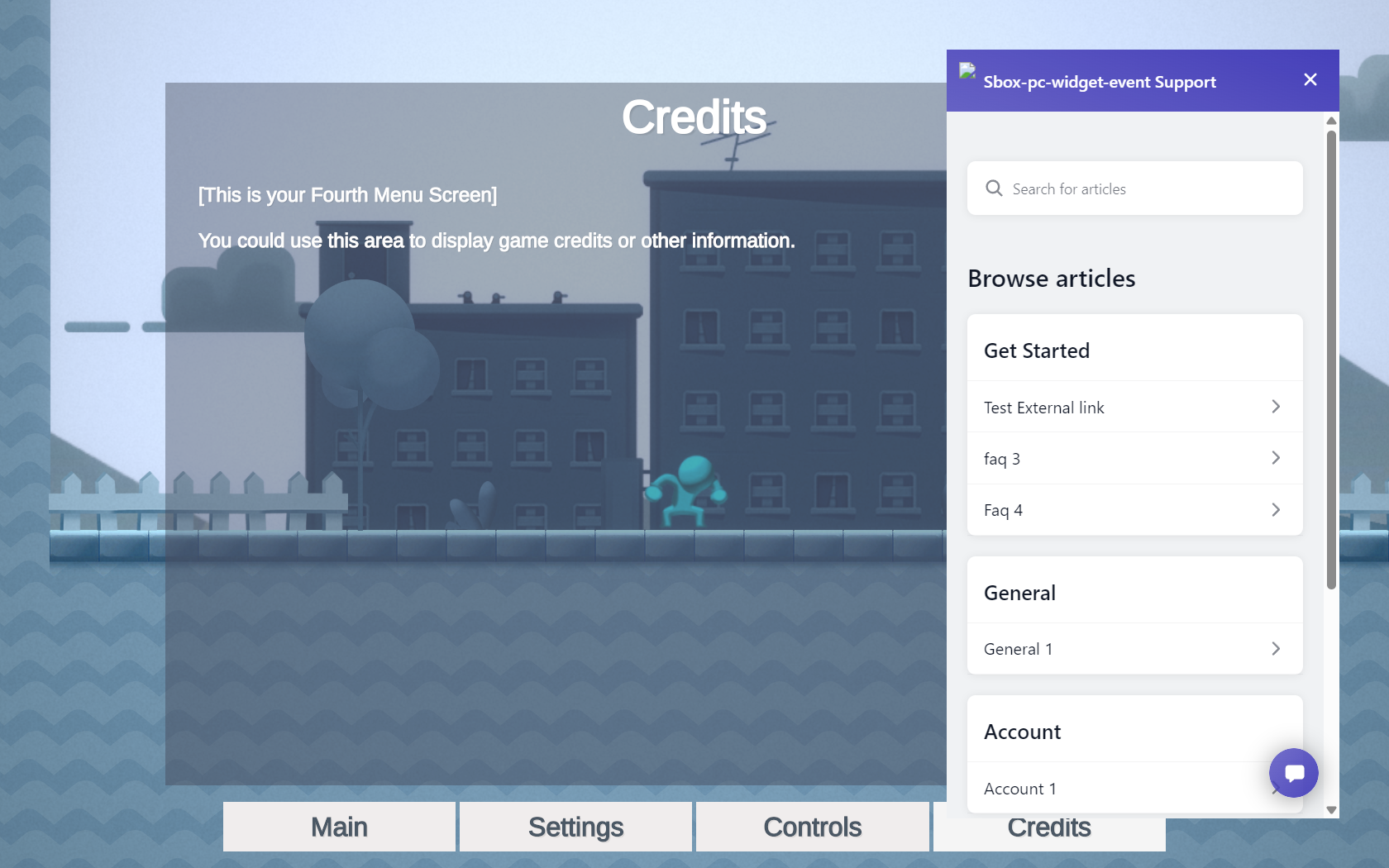 |
| SlimLeft | 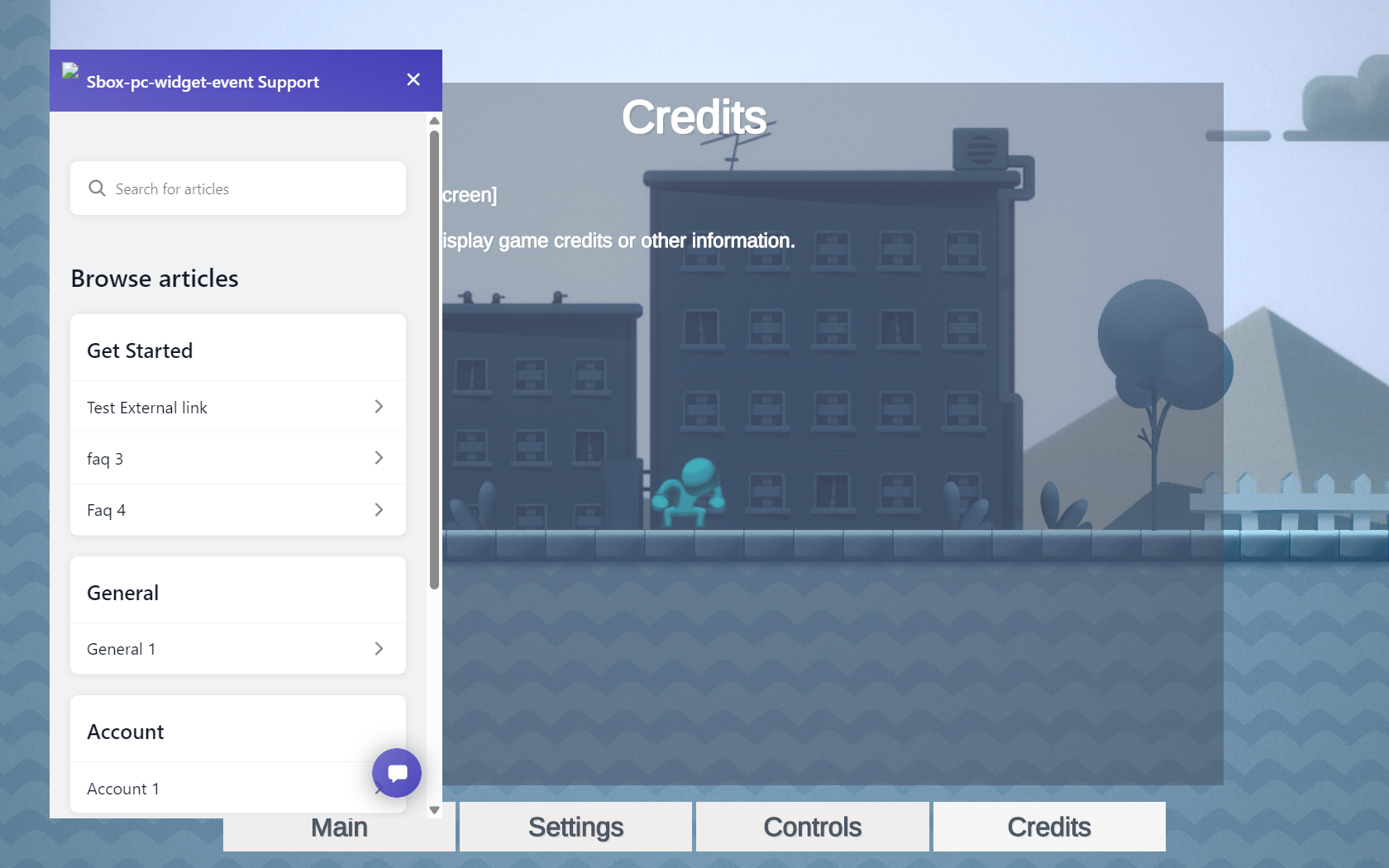 |
| SlimCenter | 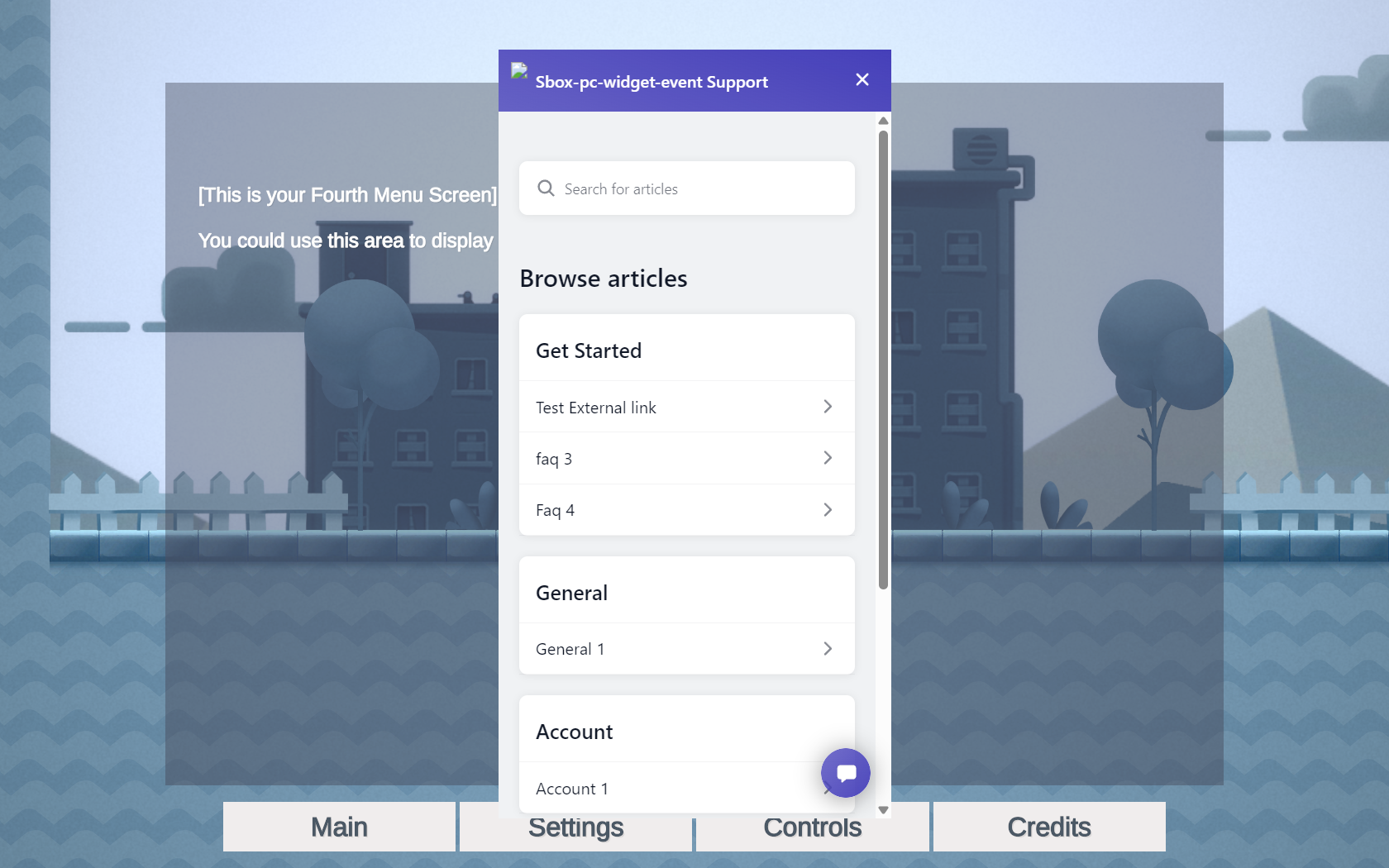 |
| WideCenter | 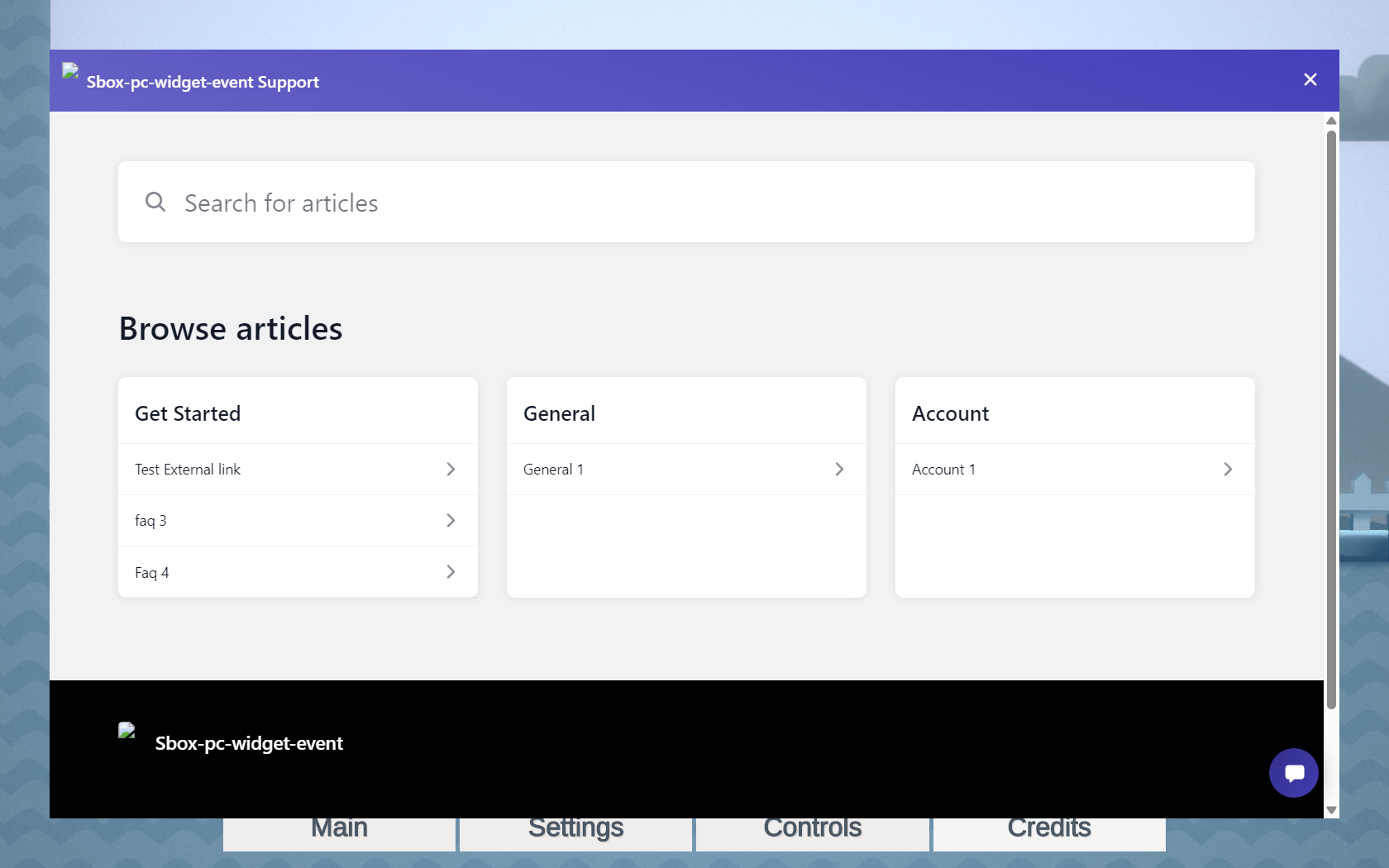 |
| FullScreen | 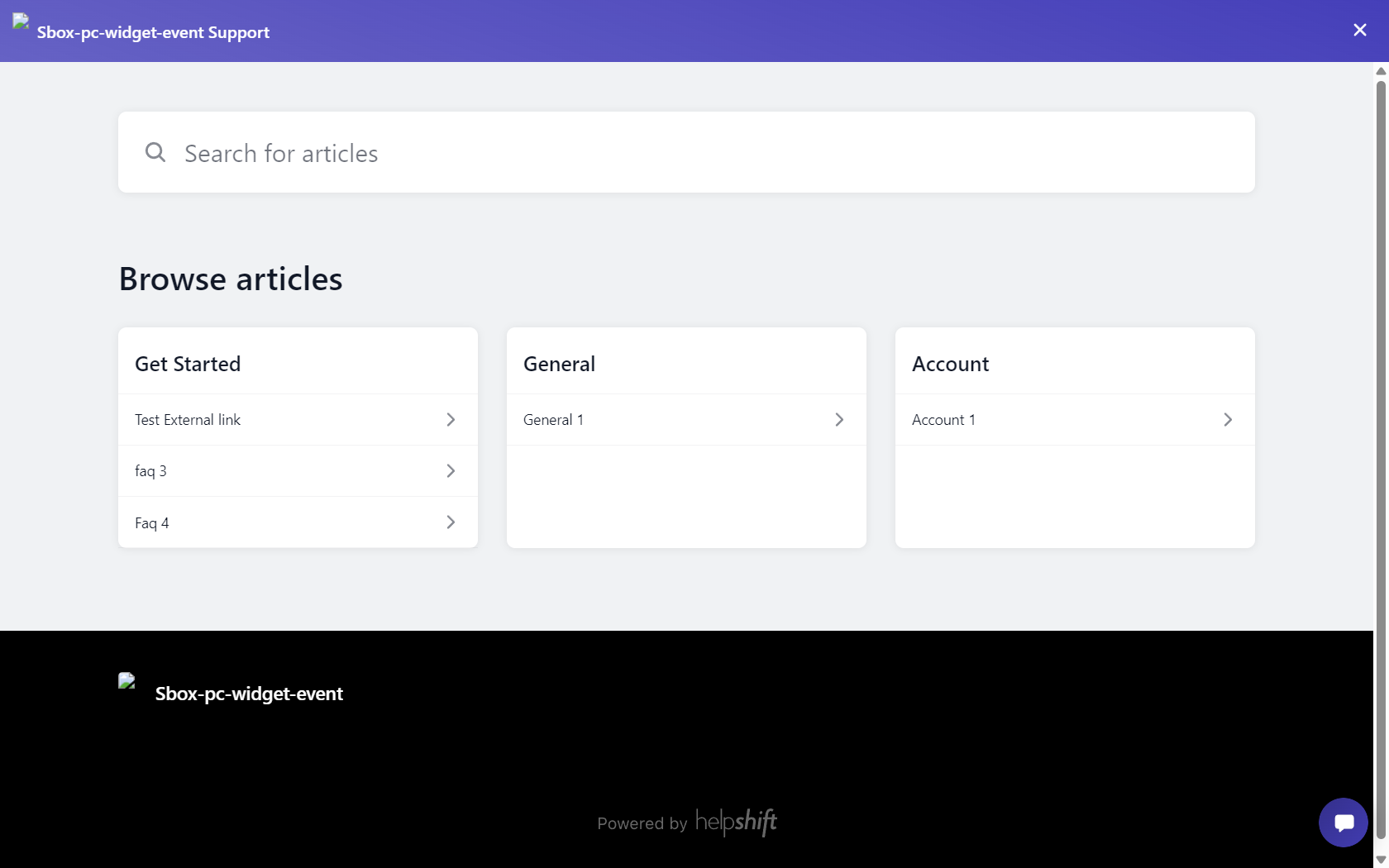 |